How SAP Project Systems (PS) Simplified the Life of an Organisation?
- Vaibhav Verma
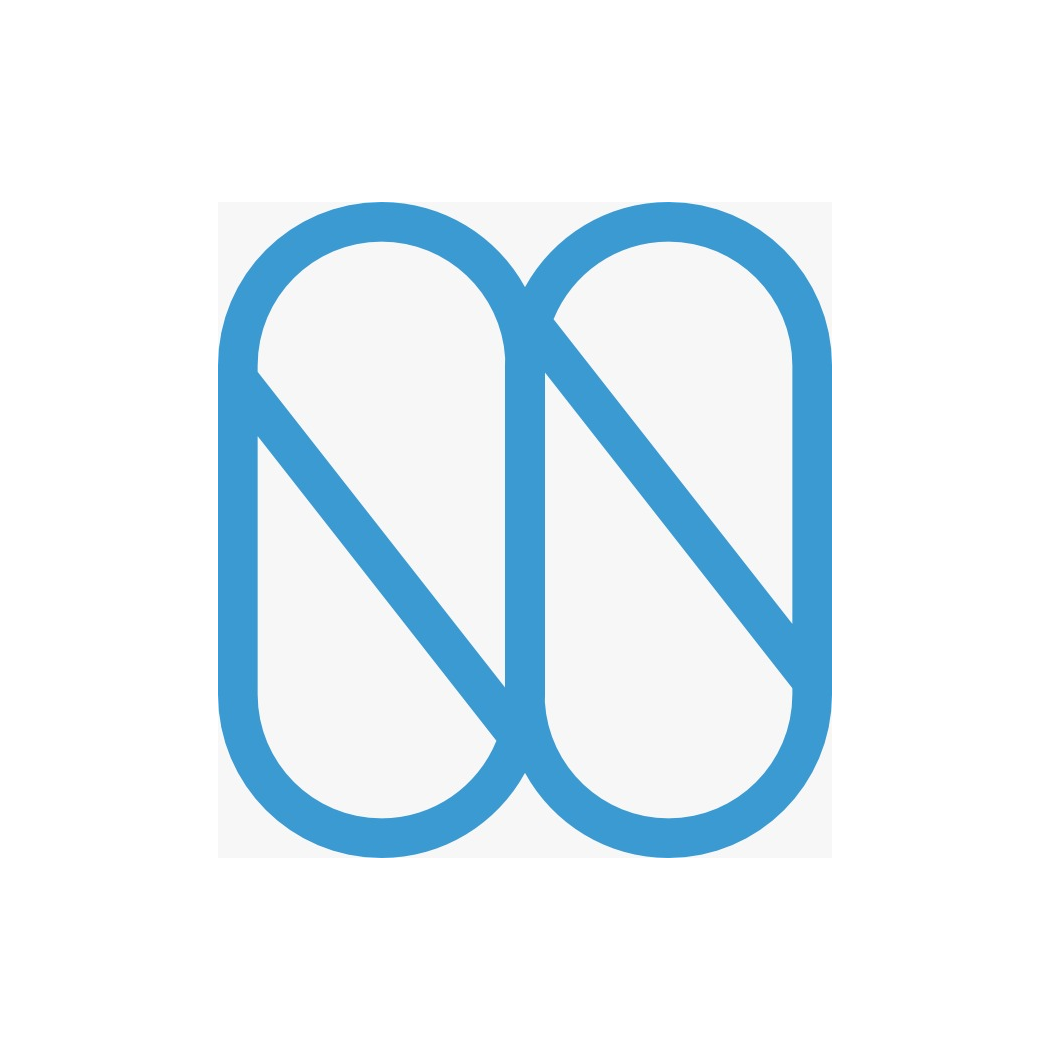
- Apr 24, 2023
- 6 min read
Updated: Nov 22, 2024


THE INTRODUCTION:
Managing long, complex, and high-risk projects can be daunting for many businesses. Without proper planning and execution, these projects can quickly become a nightmare, resulting in cost overruns, missed deadlines, and poor outcomes. One such company that faced this challenge was India's leading railway infrastructure provider, catering to multiple long-ageing projects. However, with limited resources, multiple stakeholders, and a high degree of risk, managing these projects took time and effort.

THE PROBLEM:
Managing long-aged projects in a business scenario where projects are complex, unique, and involve high risks

THE SOLUTION:
About SAP-PS (Project system):
What exactly is the SAP-PS (Project system)? SAP PS, or SAP Project System, is a module of the SAP ERP system designed to help manage complex projects. It provides tools for planning, executing, and monitoring projects and tracking costs and resources. SAP PS is a crucial financial planning software for project management as it allows for a centralised platform for collaboration, real-time communication, project planning, and scheduling. It also includes tools for tracking project costs and resources, allowing for better management of budgets and avoiding overspending. SAP-PS, an integral component of SAP's Project and Portfolio Management solution, offers comprehensive project management support throughout the entire project life cycle, from project initiation and planning to project execution and closure. All this, while providing seamless integration with other SAP modules and external project management tools.

Project Systems solution for varied project scenarios - Where to Use?
PS is used in projects which are:
Complex,
Unique,
A high degree of risk,
Timebound - with stringent deadlines,
Cost and capacity intensive
Externally financed - customer projects
Internally financed - overhead cost projects and Capital investment projects
Therefore, to effectively manage such projects, it is crucial to have timely access to the correct information and implement automated data processing systems.
About Work Breakdown Structure (WBS)
WBS is a critical hierarchical structure that helps ensure project success by breaking down the project scope into smaller, more manageable components. It provides a roadmap for project activities and allows project managers to plan, monitor, and control them effectively. PS utilises WBS to assist in activity-based costing, planning, controlling, and collecting costs and revenues.
Creating and monitoring a project in SAP PS (Project System) involves several steps, which are as follows:
S. No. | Steps | Tcode |
1 | Define Project Profile | CJ20N |
2 | Create Work Breakdown Structures (WBS) | CJ01 |
3 | Define Network | CN21 |
4 | Define Activity | CJ20N |
5 | Create Project Plan | CJ20N |
6 | Assign Budget | CJ30 |
7 | Monitor Progress | CJ20N |
8 | Monitor actual costs | CJE0 |

THE RESULTS:
The company in question is an engineering and infrastructure company specialising in railway infrastructure. After rigorous deliberations and continuous collaboration with the client for over a year, our team at Chandra Wadhwa & Co. helped the company implement a detailed project in the SAP-PS system. Following were the steps followed to create and monitor a project in the SAP PS system:
Define the project profile: The project profile includes information such as project type, duration, and status. Since the company is working on a railway infrastructure project, they defined the project profile as a railway infrastructure project.
Create the Work Breakdown Structure (WBS): WBS for a project would include all the necessary activities and sub-activities required to complete the project. In the given case, WBS included activities such as laying tracks, constructing railway stations and designing railway signalling systems.
Define the project network: The project network is a graphical representation of the project activities and their interdependencies. For example, the company created a project network outlining the tasks needed to complete the railway infrastructure project.
Define the activity: Each activity is defined in the WBS and assigned to the appropriate network enabling the company to schedule the activities and allocate resources to each activity. For example, in the given project, the task of designing the railway signalling system was assigned to a specific team, and the necessary resources were allocated to complete the job.
Create the project plan: The project plan includes the project schedule, resource allocation, and cost estimation. The project plan helps the company monitor the project’s progress and ensure it is completed within the specified budget and timeline. In the given project, the company estimated the cost breakdown, timelines and resource allocation associated with each and every activity of laying tracks and constructing railway stations.
Assign the budget: The company assigned a budget for their project, which included the cost of materials, labour, and other expenses. This helped them track the project costs and ensure that it was completed within the specified budget.
Monitor the progress: The company monitored the progress of their project in the SAP PS system, including the actual progress against the planned progress, resource utilisation, and cost incurred. This helped them identify any issues or delays and take corrective action to ensure the project was completed successfully.
Monitor actual costs: Tcode CJE0 displays the project’s actual costs. The company monitored the actual costs incurred against the planned costs for the project and identified cost variances that must be addressed.
Benefits and opportunities generated:
After implementing the SAP PS system, the company was able to save costs substantially, estimated at ~4 to ~8 per cent. This was achieved by leveraging the standard Bill of Quantities (BOQ) generated by the system for each project site, totalling 26. This significantly reduced leakages and enabled the company to optimise resource utilisation and cost management across all projects.
In addition to BOQ, the company also leveraged the Project Material Requirements Planning (MRP) functionality within SAP PS, which helped to optimise inventory levels and reduce costs. By analysing project requirements and generating material procurement proposals, the company ensured that materials were available on-site when needed, reducing delays and minimising the need for expedited deliveries. Also, the company was able to manage material procurement effectively and avoid over-procurement
The SAP PS system also helped to standardise its project management processes, enabling better control and coordination of project activities across all sites. With a centralised system to manage project data, the company could monitor project progress and actual costs in real time, identify and resolve issues proactively, and optimise resource utilisation across all projects.

FREQUENTLY ASKED QUESTIONS:
What is SAP Project Systems (PS)?
SAP Project Systems (PS) is a module within the SAP ERP software suite that is designed to help organisations manage projects from start to finish. It provides tools for project planning, budgeting, resource allocation, and progress tracking.
How did SAP Project Systems (PS) simplify the life of an organisation?
The implementation of SAP Project Systems (PS) helped the organisation to streamline its project management processes, improve visibility into project progress, and reduce manual data entry and duplication of effort. This resulted in increased efficiency and productivity for the organisation.
How long did implementing SAP Project Systems (PS) at the organisation take?
The given case study does not provide specific information on the timeline for implementing SAP Project Systems (PS) at the organisation. However, it takes six months to a year to implement and run the system.
What are some other benefits of using SAP Project Systems (PS)?
Some potential benefits of using SAP Project Systems (PS) include improved project planning and tracking, better resource allocation and management, increased collaboration and communication among team members, and enhanced visibility into project costs and profitability.
Is SAP Project Systems (PS) suitable for all types of organisations?
SAP Project Systems (PS) can be useful for a wide range of organisations, from small businesses to large enterprises. However, the specific features and capabilities of the software may be more relevant for certain types of projects or industries.
How can an organisation get started with implementing SAP Project Systems (PS)?
Organizations interested in implementing SAP Project Systems (PS) should first assess their current project management processes and identify areas for improvement. They should then work with a qualified SAP implementation partner to plan and execute the implementation process, which typically involves data migration, software configuration, and user training.
CONTACT US
Reach us if you have any concerns regarding cost management accounting issues in your organization.
SANKALP WADHWA
Partner, Chandra Wadhwa & Co. (Cost Accountants) | B.Com, FCMA, ACA, DISA | Certified SAP-CO Consultant | Executive Program on Management and Finance (IIM, Ahmedabad)
Address: 1305 & 1306, Vijaya Building, 17, Barakhamba Road, New Delhi - 110001, India Mail: sankalp.wadhwa@cwcindia.in
Tel: +91-8800018190, +91-7503703599.
Website: www.cwcindia.in




Comments